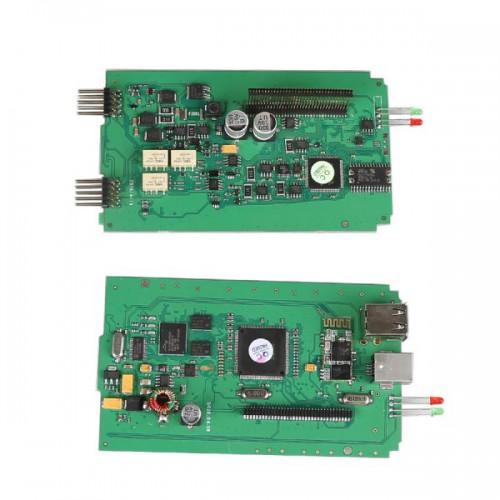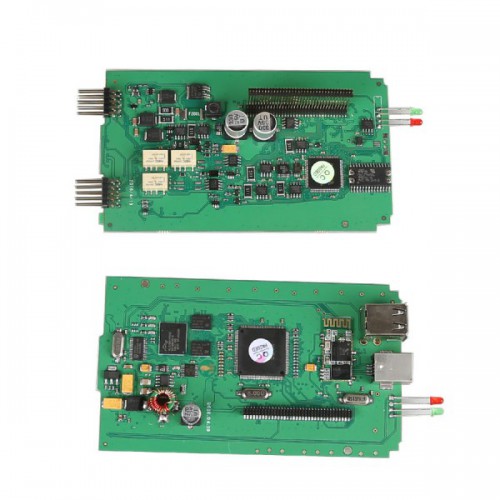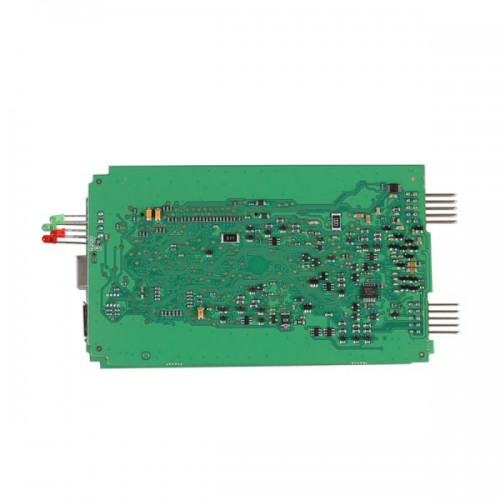(Promozione Prezzo €157)Migliore Nissan Consult 3 III software Professional Diagnostic Tool
2024 Nuovo FormulaFlash ECU TCU Programmatore
più veloce e più potente ECU Programmatore, 838EUR!
2024 Fortissimo Full Versione FoxFlash ECU TCU Programmatore clica qui
Ora acquista foxflash con €609 ottenere 3 Regali gratis !
Contattarci:
Whatsapp: +8618580434781
Descrizione del prodotto
Nissan Consult 3 Professional Diagnostic Tool
Highlights:
1. Languages: English, Finnish, French, German, Russian, Greek, Italian, Japanese, Spanish, Chinese(Traditional), Chinese(Simplified)
2. Special Function: Now Consult 3 can do GTR
3. Nissan Consult 3 VI Registert Password: nissanconsult3
4. OS Requirement: Windows XP (SP2) or Windows XP (SP3)
5. Bluetooth Communication Distance: Radius of 5m Approx
6. Update By CD
7. Support Car Model:1996-2011
Functions:
1.Swift Diagnosis and Swift Repairs Through Automated Operations
The selection of CAN type as well as the identification of malfunction locations are completely automated, allowing CAN diagnosis to be done 17 times faster than previous method where the diagnostics system needed to be supplemented by the service manuals. Repairs involving reprogramming of the in-vehicle computer can be completed 1.5 to 2.5 times faster with the new system.
2.Automated Self-Diagnostics
The system is able to perform accurate diagnosis without having to rely on the diagnostic skills of technical staff at the dealership.Increased efficiency in operations based on wireless technology.
With wireless vehicle communication interface, it is possible to check the condition of the vehicle from either inside or outside the vehicle. At dealerships in Japan, it is possible to access the Nissan network to retrieve both the maintenance technology data related to the diagnosis results and spot adequate information on service manual. The dealerships are also able to access their service database and refer to the vehicle’s maintenance history on the laptop PC.
3.Capable of Handling Multiple Complex Defects
The diagnostics tool is equipped with various functions including simultaneous self-diagnosis of an entire system, simultaneous data monitor for multiple systems, data recorder, and oscilloscope capability.
4.Enhanced Data Management with Improved Laptop PC
New features such as adoption of color-screen and large-screen monitor allow viewing of large amounts of information altogether for enhanced data management
5.Map Data Update Function for Hard-Disk Navigation System
Through high-speed data update system, it is possible to update map data in approximately 20 minutes with the new CARWINGS navigation system (hard-disk) equipped in the all-new Skyline and other future products.
CONSULT:Computerized On-Board System Universal Tester.
CONSULT introduced in 1989,
CONSULT-II introduced in 1999.
CONSULT-III is 3rd generation model.
Communication distance: radius of 5m approx.
Packing List:
1pc x Nissan Consult-3 Vehicle Communication Module + OBD16 Cable
1pc x Nissan 14Pin Line
1pc x USB 2.0 Cable
1pc x Bluetooth
1pc x CD
1pc x Casebox
Nissan Consult III FAQ:
Q1: What does this item can do and can not do?
A1:Nissan counsult III has two model.MI and VI,VI is for diagnose and MI is for waveforms test.Our nissan counsult III can realize the function of VI model but can not do MI model.
Q2: Does this item have requirment on laptop?
A2:No.Do not have specific requirment on laptop.
Q3:Does it come with software?
A3: Yes,it come with necessary software.it does not come with laptop in the package.
Q4:Does nissan consult 3 need password when connecting bluetooth?
A4:no ,it doesn't ,please refer to the instruction in software stating how to match the bluetooth.
Marchio Caldo Prodotti:












2024 Nuovo FormulaFlash Programmatore Guarda Qui :

Modalità di spedizione e tempi di consegna:
EU(Ceca) Spedizione: 3-5 giorni lavorativi: Abbiamo immagazzinato articoli di vendita caldi in EU (Ceca) e Amazon EU(Ceca) Warehouse, che è più conveniente per te. TASSE gratuita, spedizione più veloce con un prezzo più economico.
Spedizione DHL: 3-4 giorni lavorativi, per aiutarti nella liquidazione, ti aiuteremo a dichiarare un prezzo più basso sulla liquidazione della fattura. Se l'indirizzo è remoto, il cliente ha bisogno di pagare il trasporto remoto o spediremo tramite posta normale o Yanwen Express.Ma ora spediamo con DHL ce dogana da pagare,qundi se non vuoi pagare dogana spese spediamo con YANWEN EXPRESS.
Yanwen Express: 5-10 giorni lavorativi, di solito nessuna tassa per i paesi europei o l'area remota. La tassa era pre-pagata, quando il pacchetto è stato raggiunto, non c'è nessuna tassa per i clienti.

Qualsiasi domanda, non esitate a contattarci:
Whatsapp: +86 18580434781
Skype: AutoOBD.it
Email: Sales@AutoOBD2.it
Live-Chat: Chatta con noi Online
Servizio Tecnico
Check the attachment about " nissan 3 setup instruction,language, FAQ.pdf,CONSULT-III Install Video ".
Nissan Consult 3 setup instruction, Nissan Consult 3 Lauguage, Nissan Consult 3 FAQ
Nissan Consult 3 setup instruction:
Installing steps:
1. Install the software in the “CONSULT-III_APPL” file folder;
2. Install the patch in the “CONSULT-III Patch” file folder;(Refer to: /CONSULT-III Install Video /CONSULT-III Install video.html).
Communication modes:
1. USB 2.0;
2.Bluetooth (Refer to: /Bluetooth accelerator/Readme.txt).
VI registration:
Refer to: ../ VI registration/ VI registration.doc or ../ VI registration/ VI registration.ppt
OS requirement: Windows XP (SP2) or Windows XP (SP3).
Attentions:
1. You can connect VI to PC by USB or Bluetooth. But you cannot connect with USB and Bluetooth at the same time.
2. When you use Bluetooth at first time, you should run Bluetooth accelerator at first.About serial number:
Nissan Consult 3 Language:
1, English,2, Finnish,3, French,4, German,5, Greek,6, Italian,7, Japanese,8, Spanish,9, Chinese(Traditional),10, Chinese(simplified),11, Russian.
FAQ(Frequently Asked Question):
Q: What does this item can do and can not do?
A:Nissan counsult III has two model.MI and VI,VI is for diagnose and MI is for waveforms test.Our nissan counsult III can realize the function of VI model but can not do MI model.
Q: Does this item have requirment on laptop?
A:No.Do not have specific requirment on laptop.
Q:Does it come with software?
A: Yes,it come with necessary software.it does not come with laptop in the package.
Q: When running Nissan 3, does it needs serial number?
A: yes, it needs.
Q: then where is serial number?
A: there is S/N back of Nissan III main unit. S/N is serial number.
Q:Whether Nissan Consult III can do GTR?
A: It can do,but customer must have GTR card.
Notes:
1. Be sure to disable/uninstall anti-virus software
Please note,anti-virus software can flag up Nissan Consult 3 software as having a virus. This is a false positive and is due to the software containing the application file. So Before setup the device software, please disable/uninstall anti-virus software or install a more reliable free virus scanner! Our Nissan Consult 3 software is completely safe and virus free and all other virus scanners confirm this.
If the software data is destroyed or lost because you forget to disable/uninstall anti-virus software, please contact our customer service, we arrange to resend you CD or send you the software via internet.
2. Required windows operation system is windows XP
Be sure to setup and run the device software under windows XP. Otherwise the device software and program can be broken or it will fail to work.