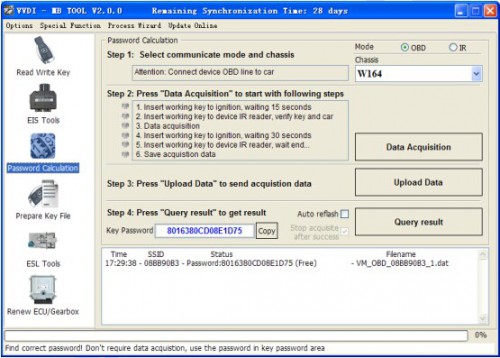33% di sconto
Aprile Speciale VVDI MB Tool Benz BGA Password Calculation Token(5 Tokens)
Ultimo prezzo: €99.00Prezzo al dettaglio: €66.00
33% off
Ciao tutti:
2024 Nuovo FormulaFlash ECU TCU Programmatore
Prezzo di prova del nuovo prodotto 855EUR, limitato a 20 Pezzi!
2024 Fortissimo Full Versione FoxFlash ECU TCU Programmatore clica qui
Ora acquista foxflash con €637 ottenere 3 Regali gratis !
Contattarci:
Whatsapp: +8618580434781
2024 Nuovo FormulaFlash ECU TCU Programmatore
Prezzo di prova del nuovo prodotto 855EUR, limitato a 20 Pezzi!
2024 Fortissimo Full Versione FoxFlash ECU TCU Programmatore clica qui
Ora acquista foxflash con €637 ottenere 3 Regali gratis !
Contattarci:
Whatsapp: +8618580434781
Spedizione:
Spedizione Gratuita
Superficie Servizio di Trasporto StandardTempo di Consegna: 12-25 giorni lavorativi.I dettagli »
Peso:
100g
Ritorno:
Rimborso entro 7 giorni, il compratore paga il trasporto di ritorno. I dettagli»
Descrizione del prodotto
Quando si utilizza lo strumento VVDI MB BGA per calcolare la password per il veicolo BENZ, è necessario utilizzare i token. Per il cliente con macchina Condor, la fabbrica fornisce un servizio gratuito per un giorno, poiché il cliente non ha la macchina Condor, deve acquistare questo token. Puoi aggiungere questo token nella tua macchina, in modo da poter calcolare in qualsiasi momento.
VVDI BAG MBTOOL BENZ Password Calculation TokenWhen will tokens need for VVDI MB Tool? and how many tokens need?
Tokens need only for BGA Keys or for car with Lost keys...
For BGA keys, it will charge one token, while for Lost keys, Two tokens.
1. Overview
Password calculation can get key password through EIS and working key (online)
CAN protocol EIS all support password calculation
Support BGA keys and other NEC keys
Support calculate password for NEC v51, v57 keys. No soldering, safe method.
Data acquisition time depends on the key version. It needs about 3.5 - 13 minutes
BGA version need about 5 minutes, some versions only need 3.5 minutes
Calculate time in server: 30 seconds – 1 minute
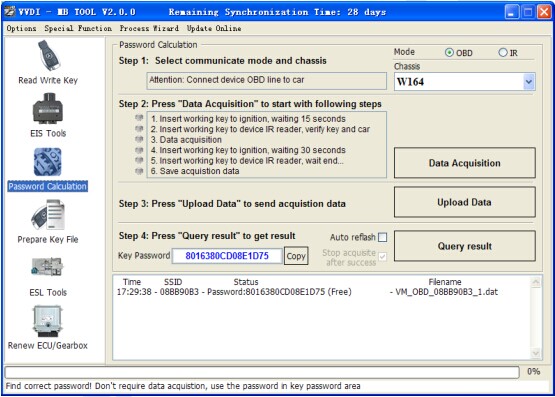
2.Support type
W164
W164 2009-
W166, 197, 212, 218, 246
W169, 209, 211
W172, 204, 207
W216
W221
W639 2009-
3. Functions
Mode: OBD and IR adaptor, mode use for communicate with EIS
Chassis: Select chassis number, you can detect it with auto detect in EIS Tools
Data Acquisition:
Press“Data Acquisition”, it will continue with following steps automatically
1) Insert working key to ignition, waiting 15 seconds
2) Insert working key to device IR reader, verify key and car
3) Data acquisition
4) Insert working key to ignition, waiting 30 seconds
5) Insert working key to device IR reader, wait end...
6) Save acquisition data
Upload Data: Upload saved acquisition data to server for calculate password.
Attention:Once success calculate password for one SSID, the server will not accept calculate the acquisition data with same SSID in 2 hours. After 2 hours, acquisition data with same SSID upload to server will start with a new task
Query result: Query server calculation result. The password will fill in key password area automatically after success calculation. Use “Copy” copy password to clipboard
Auto reflash: Program will auto re-flash server result until there’s no task for this device.You can start data acquisition once more while auto reflash starting
Stop acquisite after success: If you are run data acquisition while auto reflash running,program will stop the acquisition progress when find correct password
4. About query result status
Query result support query calculation result in 24 hours, others don’t support Query result will display Time, SSID, Status, Filename (name when upload to server)
Status has the following types:
1) Queuing: number x, require about y minutes, means your task need y minutes
2) Processing: requires 1 minutes, means your task need 1 minute to finish
3) Password: xxxxxxxxxxxxxxxx (Free), means success find password, “Free” show this task is calculated for free or this task already success calculated before
4) Discard: Once you success calculate the password, in 2 hours, the upload acquisition data with same SSID will discard
5) Already upload: means the server already have this file in queuing
6) Pay for password calculation before upload: means your device doesn’t have authorize for calculation. Contact your dealer and pay for password calculation
7) Failed: means this task failed to get password, you can run data acquisition again.Failed task is always free
How to check how many tokens your VVDI Benz Tool have?
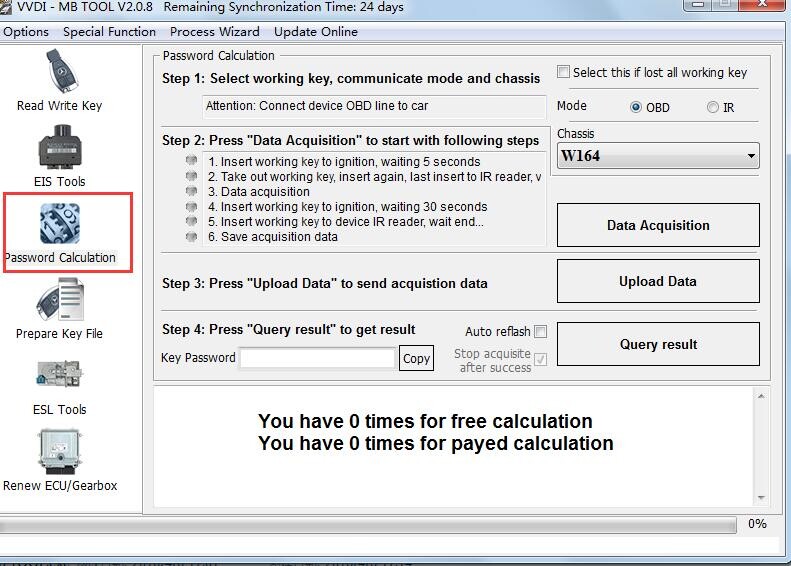
Marchio Caldo Prodotti:












2024 Nuovo FormulaFlash Programmatore Guarda Qui :

Modalità di spedizione e tempi di consegna:
EU(Ceca) Spedizione: 3-5 giorni lavorativi: Abbiamo immagazzinato articoli di vendita caldi in EU (Ceca) e Amazon EU(Ceca) Warehouse, che è più conveniente per te. TASSE gratuita, spedizione più veloce con un prezzo più economico.
Spedizione DHL: 3-4 giorni lavorativi, per aiutarti nella liquidazione, ti aiuteremo a dichiarare un prezzo più basso sulla liquidazione della fattura. Se l'indirizzo è remoto, il cliente ha bisogno di pagare il trasporto remoto o spediremo tramite posta normale o Yanwen Express.Ma ora spediamo con DHL ce dogana da pagare,qundi se non vuoi pagare dogana spese spediamo con YANWEN EXPRESS.
Yanwen Express: 5-10 giorni lavorativi, di solito nessuna tassa per i paesi europei o l'area remota. La tassa era pre-pagata, quando il pacchetto è stato raggiunto, non c'è nessuna tassa per i clienti.

Qualsiasi domanda, non esitate a contattarci:
Whatsapp: +86 18580434781
Skype: AutoOBD.it
Email: Sales@AutoOBD2.it
Live-Chat: Chatta con noi Online