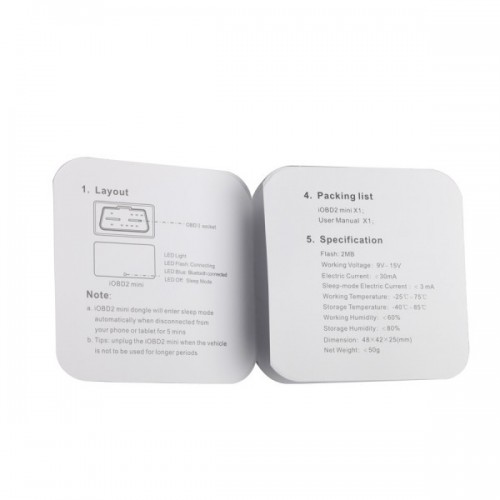XTOOL iOBD2 Mini OBD2 EOBD Scanner Support Bluetooth 4.0 for iOS and Android Promo
Offerte Speciali di Aprile, Clica qui!
I prodotti più venduti ai prezzi più bassi!
2024 Fortissimo Full Versione FoxFlash ECU TCU Programmatore clica qui
Ora acquista foxflash con €637 ottenere 3 Regali gratis !
Contattarci:
Whatsapp: +8618580434781
Descrizione del prodotto
XTOOL iOBD2 Mini OBD2 EOBD Scanner Support Bluetooth 4.0 for iOS and Android
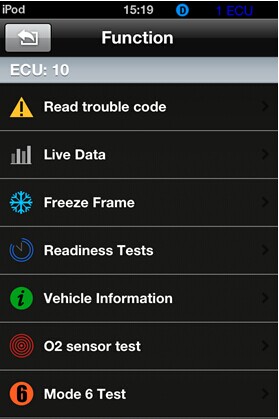

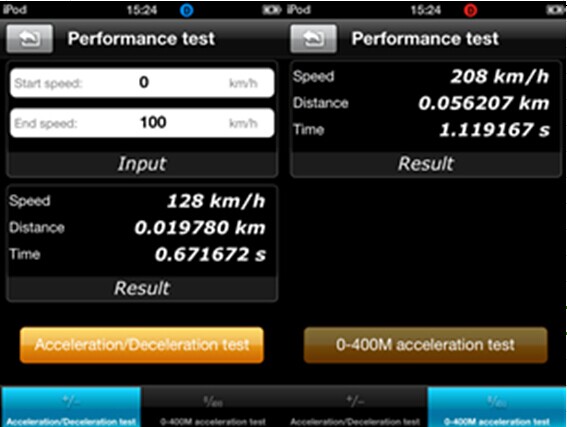
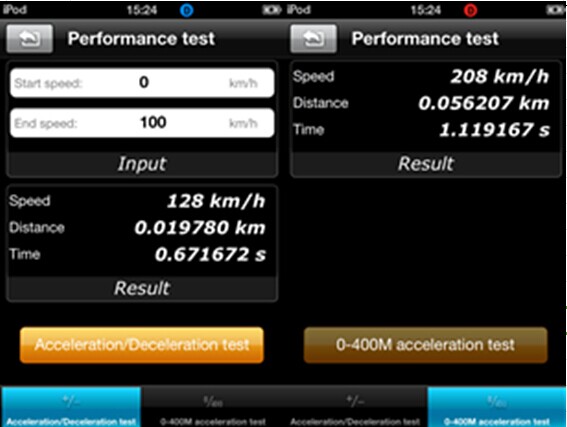

How to install the iOBD2 Scanner app & adapter
1) iOBD2 app installation
Installation of IOS version
--Install by smartphone
Open the App store, search iOBD2, download the app and install.
--Install by iTunes
Download and install iTunes. Then search iOBD2 on iTunes, download the app and install.
Installation of Android version
--Install by the website
Open iOBD2 official website en.iobd2.com, download iOBD2 to the phone and install.
--Install by Google play store
Download the Google play store. Search iOBD2 on Google play, download the app and install.
When installing the app, please do not delete data or format memory card, otherwise, it may lead to app installation failed. When the install finished, click “open” to run the app (before running the app, please set Bluetooth connection, otherwise it cannot read the data); click “complete” to exit. The shortcut of iOBD2 will appear on the main screen when the app installed successfully. Click to open iOBD2 and the screen will show as follows.

2) iOBD2 Adapter connection
Plug the iOBD2 adapter into the OBD II port on the car; turn the ignition on without starting
the engine. The OBD II port is usually under the dashboard, but it may be different on different car models.
Trip Route
This function can track your driving route.
For iOS devices, select Setting on the phone, choose Privacy, Open the Location Services, and turn on iOBD2 interface. Run the iOBD2 app, choose “My dashboard”, and start driving the car, it will automatically track the driving route and save it on the History menu. When exiting “My dashboard”, it will stop tracking the driving route. You can review the saved tracking route in the History menu.

For Android devices, the trip route tracking is open by default. You can check the recorded trip route in the History menu. To open or close the trip route tracking function, you can click the Setting button and find the Track option.
How to update diagnostic software
Users can find out the latest software release information, download and install software by logging in to App store.
More information, please visit iOBD2 official site www.iOBD2.com
IOBD2 Mini OBD2 EOBD Scanner Specifications:
Marchio Caldo Prodotti:












2024 Nuovo Formula Flash Programmatore Guarda Qui :

Modalità di spedizione e tempi di consegna:
EU(Ceca) Spedizione: 3-5 giorni lavorativi: Abbiamo immagazzinato articoli di vendita caldi in EU (Ceca) e Amazon EU(Ceca) Warehouse, che è più conveniente per te. TASSE gratuita, spedizione più veloce con un prezzo più economico.
Spedizione DHL: 3-4 giorni lavorativi, per aiutarti nella liquidazione, ti aiuteremo a dichiarare un prezzo più basso sulla liquidazione della fattura. Se l'indirizzo è remoto, il cliente ha bisogno di pagare il trasporto remoto o spediremo tramite posta normale o Yanwen Express.Ma ora spediamo con DHL ce dogana da pagare,qundi se non vuoi pagare dogana spese spediamo con YANWEN EXPRESS.
Yanwen Express: 5-10 giorni lavorativi, di solito nessuna tassa per i paesi europei o l'area remota. La tassa era pre-pagata, quando il pacchetto è stato raggiunto, non c'è nessuna tassa per i clienti.

Qualsiasi domanda, non esitate a contattarci:
Whatsapp: +86 18580434781
Skype: AutoOBD.it
Email: Sales@AutoOBD2.it
Live-Chat: Chatta con noi Online