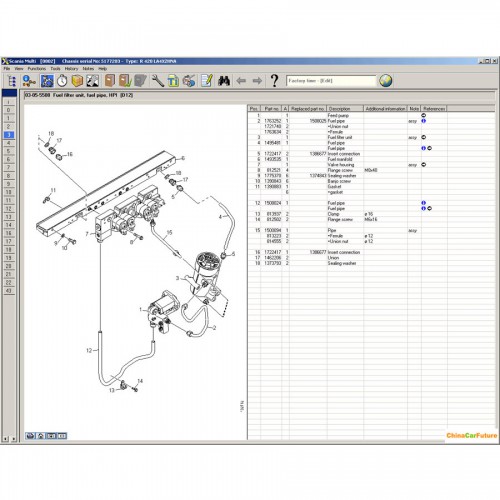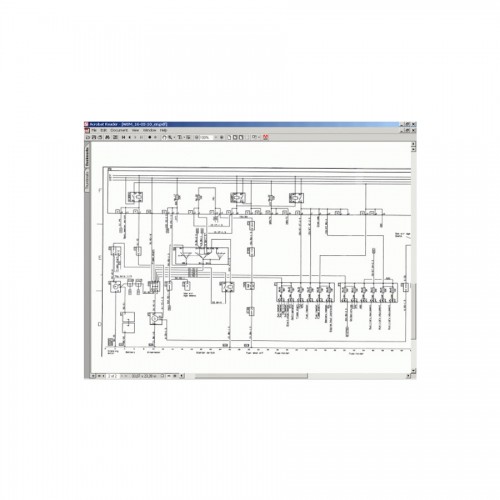Scania Multi 2018/12 Spare Parts Catalog & Service Information
Serie No.SS116
Esaurito.
Storia 12 vendite.
Prezzo al dettaglio: €26.30
Ciao tutti:
Offerte Speciali di Aprile, Clica qui!
I prodotti più venduti ai prezzi più bassi!
2024 Fortissimo Full Versione FoxFlash ECU TCU Programmatore clica qui
Ora acquista foxflash con €637 ottenere 3 Regali gratis !
Contattarci:
Whatsapp: +8618580434781
Offerte Speciali di Aprile, Clica qui!
I prodotti più venduti ai prezzi più bassi!
2024 Fortissimo Full Versione FoxFlash ECU TCU Programmatore clica qui
Ora acquista foxflash con €637 ottenere 3 Regali gratis !
Contattarci:
Whatsapp: +8618580434781
Peso:
100g
Ritorno:
Rimborso entro 7 giorni, il compratore paga il trasporto di ritorno. I dettagli»
Descrizione del prodotto
Scania Multi 2018/12 Spare Parts Catalog & Service Information
Scania Multi 2018/12 Spare Parts Catalog & Service InformationHighlights:
1. Supported Language: English, Dutch, Danish, Spanish, Italian, German, Polish, Russian, French, Czech, Swedish
2. Notice: Repair Information Only Has Russian Language Version!
3.. Operating System: WIN XP
The Chassis Number Says It All: Scania Multi for Shorter Workshop Visits
Scania Multi is one of the most advanced workshop information systems on the market. Using the chassis number, it is possible to individually tailor all the information needed to carry out servicing, fault-tracing and repairs on each individual vehicle, thus enhancing the quality and precision of the workshop's operations. At the same time, the customer benefits from a shorter standstill time.
Scania Multi is a PC program distributed on DVD-ROM. Scania Multi contains information about parts, workshop operations, time required and necessary instructions, and this information is structured according to the specific needs of each user category. The system Scania Multi saves time on several fronts, which is of major benefit to the customer in the form of shorter standstill times.
Time Savings and Better Quality for the Customer:
Precision: the right parts, times and operations from the very outset.
Easily accessible information: quick searching, only relevant information.
Rapid response: cost estimate at the first contact.
Many languages: information in 9 languages increases precision and speed.
Simple updating: only current information is found in the system.
The workshop of the future: everyone at the Scania workshop has access to the information in Scania Multi, which makes for a flexible organisation.
Local modifications are simple: Scania Multi is structured so that special adaptations can be integrated for each specific market.
Here is a Typical Sequence of Events When Visiting a Scania Workshop Which Uses Scania Multi:
A driver observes a brake fault on his truck and drives to a Scania workshop. With the help of the chassis number, the customer receptionist calls up the truck's specification and uses Scania Multi to determine the work which needs to be carried out. The customer receptionist can thus immediately offer the customer a time and cost estimate.
The mechanic who takes on the job looks up Scania Multi to find out how it should be tackled on this particular truck, and verifies exactly which parts will be needed for this chassis number. The system despatches an order to the parts store, which fetches the relevant parts. The truck is repaired and the Scania Multi system then automatically produces the necessary documentation for invoicing the customer.
Many areas of use in the Scania workshop
Scania Multi is Intended Primarily for Following Users within the Scania Dealership Organisation:
Customer receptionists or workshop supervisors: they use the standard times list, fault-tracing diagrams, technical descriptions and bulletins, package activities.
Mechanics: look up the function descriptions, operational descriptions, specifications and service bulletins.
Parts personnel: they refer to the parts catalogue.
Warranty personnel: they use the standard times list as their primary tool.
All this information is easily accessible to all users of Scania Multi. The system opens the door to a restructuring of workshop operations. The mechanic can if necessary act as a customer receptionist and can even handle invoicing and other follow-up processes.
Easy decision
The investment is a modest one for the Scania workshop. Scania Multi is run on a standard PC, which can be used for other tasks in the workshop. The program can also be run in a network. Its information is updated via CD-ROM discs which are sent to the workshops four times a year. Any supplements in between these four scheduled updates are provided in the form of paper printouts. The entire process is thus far simpler than trying to keep paper or microfiche copies of each individual publication up to date.
Parts catalogues, standard times lists and package price lists are included in Scania Multi as of November 2003. Workshop manuals with functional descriptions, operational descriptions, specifications and service bulletins will be fully entered into the system from autumn 2003.
Package List:
Quantity of CD: 1DVD
Date: 2018
Marchio Caldo Prodotti:












2024 Nuovo Formula Flash Programmatore Guarda Qui :

Modalità di spedizione e tempi di consegna:
EU(Ceca) Spedizione: 3-5 giorni lavorativi: Abbiamo immagazzinato articoli di vendita caldi in EU (Ceca) e Amazon EU(Ceca) Warehouse, che è più conveniente per te. TASSE gratuita, spedizione più veloce con un prezzo più economico.
Spedizione DHL: 3-4 giorni lavorativi, per aiutarti nella liquidazione, ti aiuteremo a dichiarare un prezzo più basso sulla liquidazione della fattura. Se l'indirizzo è remoto, il cliente ha bisogno di pagare il trasporto remoto o spediremo tramite posta normale o Yanwen Express.Ma ora spediamo con DHL ce dogana da pagare,qundi se non vuoi pagare dogana spese spediamo con YANWEN EXPRESS.
Yanwen Express: 5-10 giorni lavorativi, di solito nessuna tassa per i paesi europei o l'area remota. La tassa era pre-pagata, quando il pacchetto è stato raggiunto, non c'è nessuna tassa per i clienti.

Qualsiasi domanda, non esitate a contattarci:
Whatsapp: +86 18580434781
Skype: AutoOBD.it
Email: Sales@AutoOBD2.it
Live-Chat: Chatta con noi Online
Videos
Come installare il software Scania Multi 2018.12 su Win7 - autoobd2.it
Come installare il software Scania Multi 2019.05 su Win7 - autoobd2.it
I clienti che hanno visualizzato questo articolo hanno visto anche